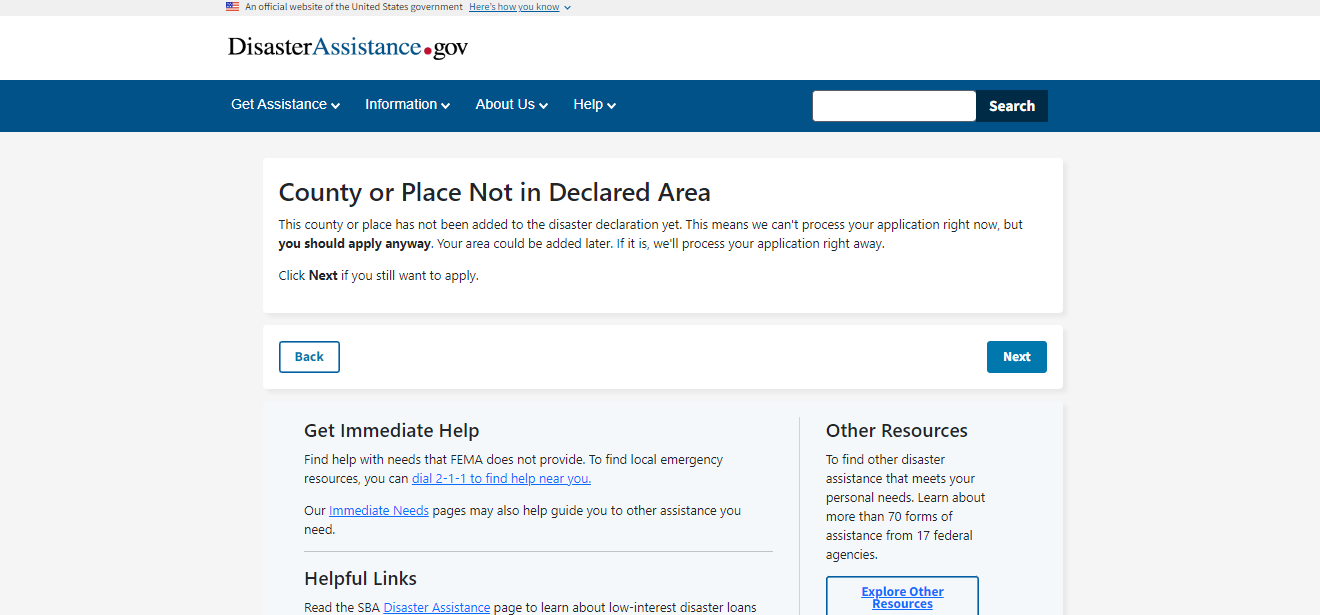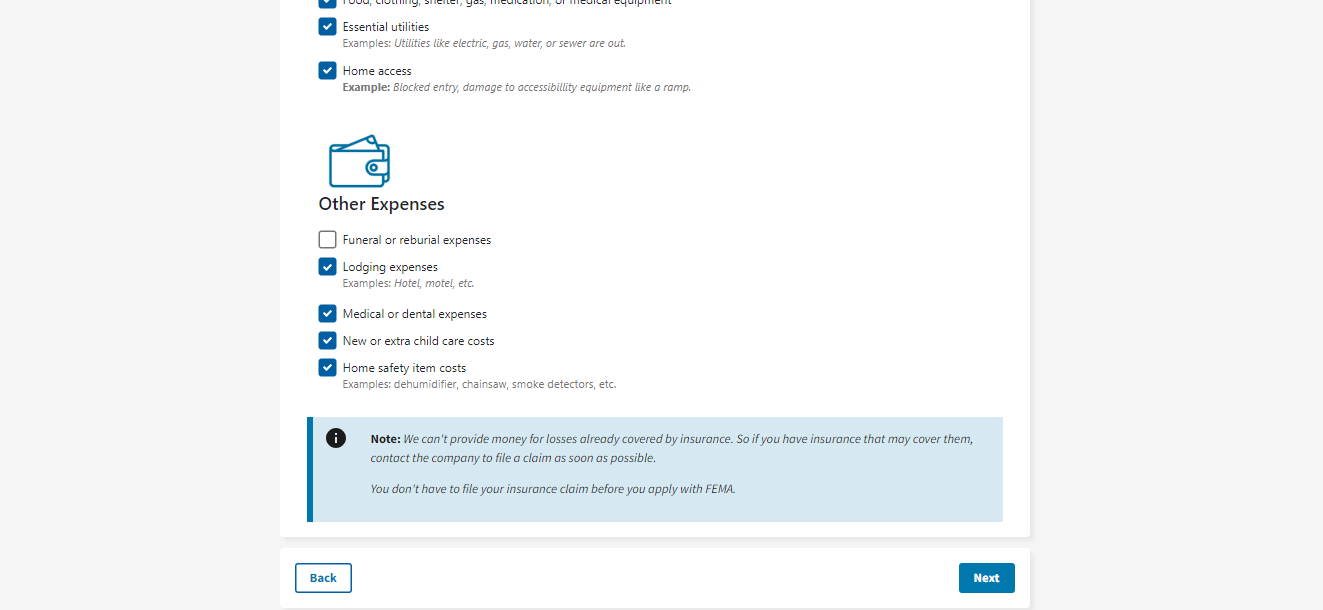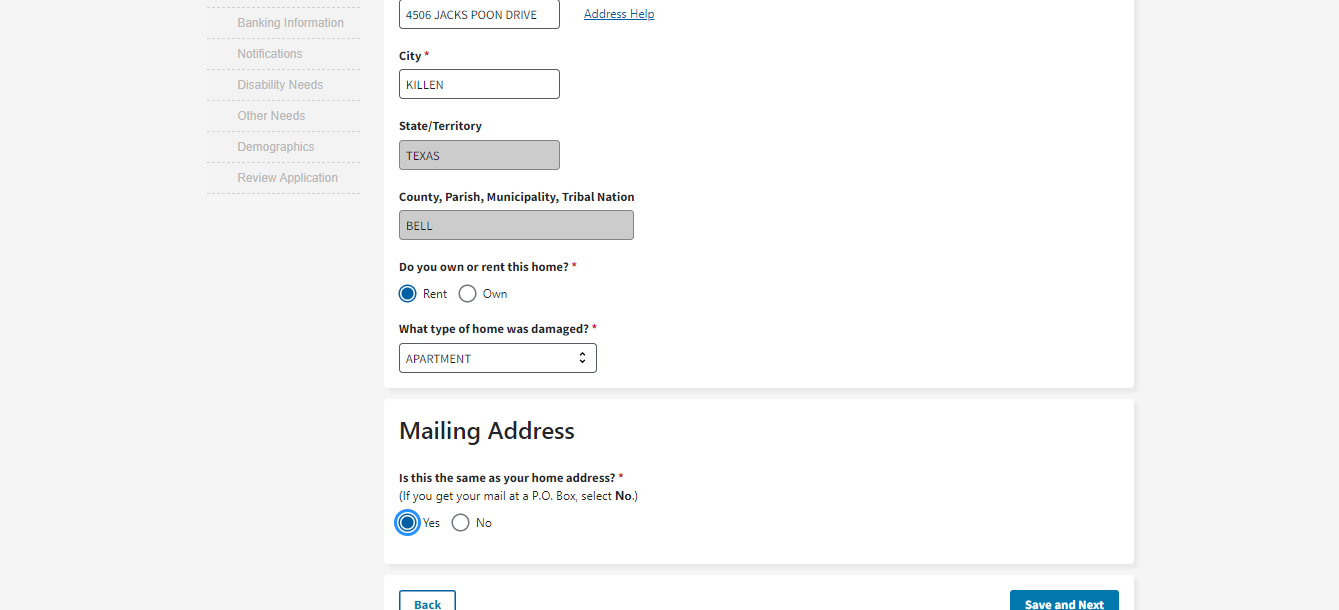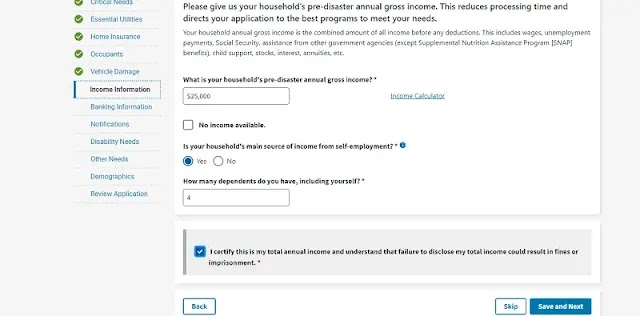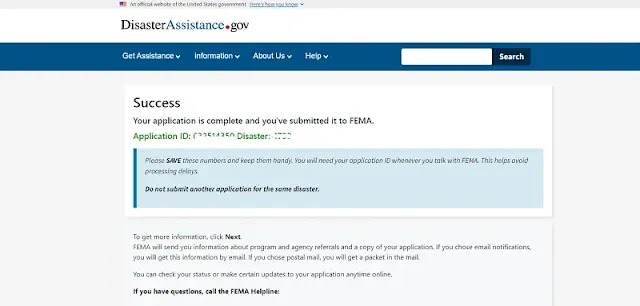How to Apply for FEMA Assistance in Texas After Hurricane Beryl Online: Texas Unemployment Relief for Hurricanes
In the aftermath of Hurricane Beryl, Texas has identified 15 counties that have sustained uninsured damage or losses. To support residents affected by this disaster, the government has set aside assistance specifically for these areas. If you or someone you know needs to apply for FEMA assistance in Texas following Hurricane Beryl, this guide will provide you with a step-by-step process to ensure your application is submitted before the deadline.
FEMA offers support for various critical needs, including temporary lodging, displacement, basic home repairs, personal property loss, and other disaster-related expenses. Before you proceed with this guide, it's essential to create a bank account using the information you'll use to apply for FEMA assistance.
What You Will Need:
- Paid VPN or Socks5: Ensure your connection is secure and your location is masked.
- Fullz from Texas: Complete personal information for someone residing in Texas.
- Bank Account in the Fullz Name: A bank account matching the details of the Fullz.
- Google Voice or App Number: A reliable phone number, such as Google Voice or any app-based number, for communication.
How to Apply for FEMA Assistance in Texas After Hurricane Beryl
How to Apply for FEMA Assistance in Texas After Hurricane Beryl
Connect Your IP to the Fullz State: Use a VPN or Socks5 to set your IP address to match the state of your Fullz. Visit https://www.disasterassistance.gov/ and click on the "Let’s Get Started" button.
Solve the Robot Captcha: Complete the captcha to proceed.
Enter Your Fullz Address: On the next page, skip the Zip code section. Enter the remaining address details from your Fullz, then click "Next."
Select Hurricane Beryl: Since this state was affected by a hurricane, choose "Hurricane Beryl." You can select any option, but for this tutorial, let’s focus on the hurricane. Click "Next."
County Auto-Fill: The system will automatically fill in your county. Click "Next."
Unlisted Counties: If your county isn't listed as affected, don't worry. Click "Next" anyway, as more counties are added daily for benefit payments.
Continue: Click "Next" to proceed.
Follow the Exact Answers: Select the same answers I have chosen for the following questions.
Repeat for the Next Section: Continue selecting the same responses as shown and click "Next."
Medical and Dental Costs: Choose "Yes" for medical expenses and "No" for dental costs.
Select Identical Answers: Choose the exact answers as I have selected.
Childcare Expenses: Select "Yes" for the question about extra childcare expenses.
Childcare Verification: In the following section, confirm your previous selection by choosing "Yes" and clicking "Next."
Section Completion: Ensure all sections are highlighted in green, then click "Next."
Confirmation: Check the box to confirm the date and proceed.
Answer Selection: In this section, choose the same answers as I have selected.
Sign In or Create Account: Check both boxes and click on "Sign in or Create Account."
Login or Register: If you already have a Login.gov account, click "Sign In." Otherwise, select "Create Account."
Create an Email: Use the Fullz details to create an email account and enter it here.
Email Confirmation: Check your email for a confirmation link, then click on it to activate your account.
Set a Strong Password: Create a strong password for your account.
Two-Factor Authentication (2FA): Choose your preferred 2FA method. I recommend backup codes because they are easy to store.
Backup Codes: Copy and save your backup codes somewhere safe. You will need one at a time.
Continue: Click on "Continue."
Agreement: Agree to the terms and click "Continue."
Navigation: Scroll to the relevant section and click "Next."
Proceed: Tap "Next" again.
Fill in Fullz Info: Enter all the Fullz information, including the Google Voice number.
Proceed Without Insurance: In this section, select "No" to proceed.
Full Address: Enter the Fullz's complete address, including the Zip code.
Housing and Damage: Whether you own or rent, select "Rent." Choose any meaningful type of damage. For the mailing address, select "Yes."
Damage Severity: Choose "Major Damage."
Flooding or Road Damage: Select "No, I can't because of flooding or road damage..." and "No" for the lodging question.
Confirm and Continue: Select "Yes" and save your progress to continue.
Living Arrangements: Choose a logical option here; I selected "Friends and Family."
Follow the Screenshot: Select the answers as shown in the following screenshot.
Insurance Information: Choose "Yes" for both insurance-related questions.
Insurance Details: Select "I don't have home or personal property insurance."
Save and Continue: Click "Save and Next."
Select Identical Answers: Follow the same answer pattern I’ve used.
Income Information: You can adjust the household pre-disaster annual income amount, but it should be at least $25k. The remaining answers should match the screenshot.
Payment Method: Choose Direct Deposit and enter the bank details where you would want to receive the benefit money.
Notification: Choose just as you see in the following screenshot.
Disability Needs: Choose just as you see in the following screenshot.
Bank Details: Choose "Direct Deposit" and enter the bank details where you want to receive the benefit money.
Select Identical Answers: Continue selecting the same answers in the following sections and click "Continue."
Additional Needs: Choose "I don’t have any other needs."
Race or Ethnicity: Select your rave as appeared on the fullz.
Race and Gender: Select your race as it appears on the Fullz. Then, choose your gender, "No" for tribal nation, and select your education level.
Submit Your Application: Click on "Submit application."
Success Confirmation: You should receive a confirmation message with your application number.
Conclusion:
This financial assistance is available to eligible homeowners and renters in Brazoria, Chambers, Galveston, Harris, Jackson, Jasper, Jefferson, Liberty, Matagorda, Montgomery, Orange, Polk, San Jacinto, Walker, and Wharton counties. Be sure to apply before the deadline to receive the benefits you qualify for.
FEMA Assistance in Texas After Hurricane Beryl Online: Texas Unemployment Relief FaQ
1. Who Qualifies for FEMA in Texas?
FEMA is committed to assisting all eligible Texas households in their recovery from Hurricane Beryl. This includes U.S. citizens, non-U.S. citizen nationals, and qualified non-citizens. To apply, you or a member of your household must be a U.S. citizen, non-U.S. citizen national, or qualified non-citizen.
2. How Long Does FEMA Take to Pay in Texas?
According to FEMA, applicants can expect to receive a letter within 10 days explaining their eligibility decision. If you are eligible, you may receive a U.S. Treasury check or direct deposit within approximately 10 days after the inspector's visit.
3. How to Apply for Texas Disaster Assistance
To apply for disaster assistance in Texas, follow these steps:
- Online Application: The fastest way to apply is through DisasterAssistance.gov.
- Mobile App: You can also submit your application using the FEMA mobile app.
- Phone Application: Alternatively, call the FEMA Helpline at 800-621-3362 to apply.
These methods ensure you get the help you need as quickly as possible.
4. How Much is FEMA Giving Texas?
As of now, FEMA has allocated $176.7 million in assistance to 76,562 households across Texas. Additionally, the U.S. Small Business Administration (SBA) has approved $52.2 million in low-interest disaster loans. These loans are available to homeowners, renters, private nonprofit organizations, and businesses affected by the disaster.
5. Does FEMA Pay for Food Loss in Texas?
Yes, FEMA assistance can help with food loss and other essential needs. Individuals and families in affected counties may be eligible for Serious Needs Assistance. This program provides a one-time $750 payment per household to cover essential items such as food, water, baby formula, breastfeeding supplies, medication, and other emergency supplies.