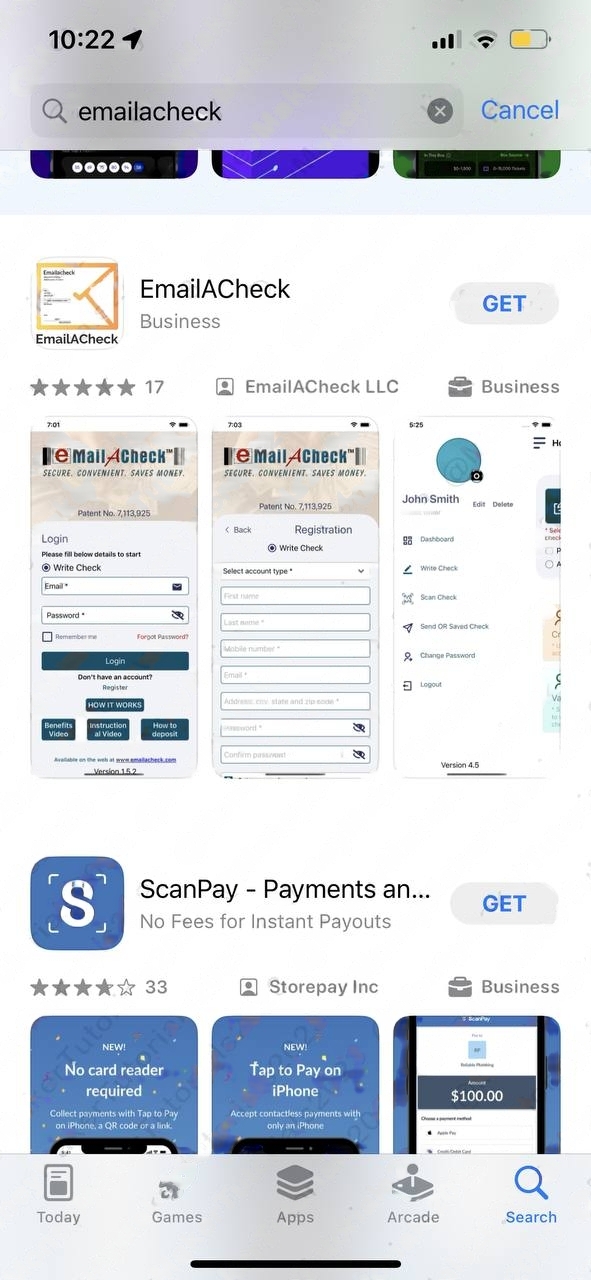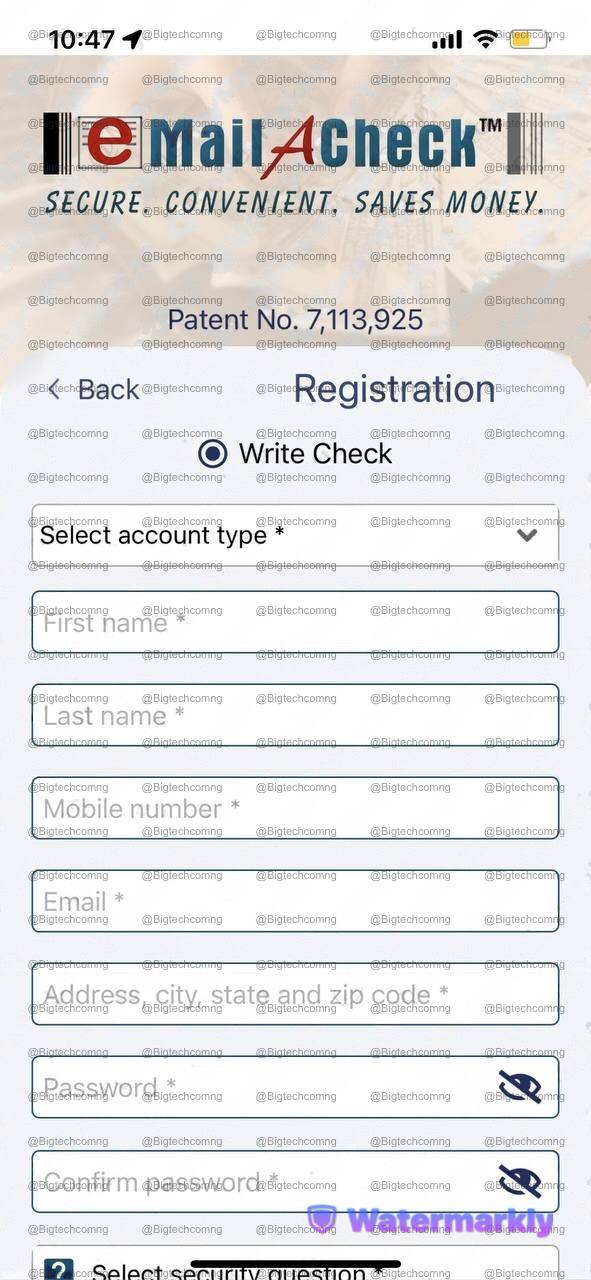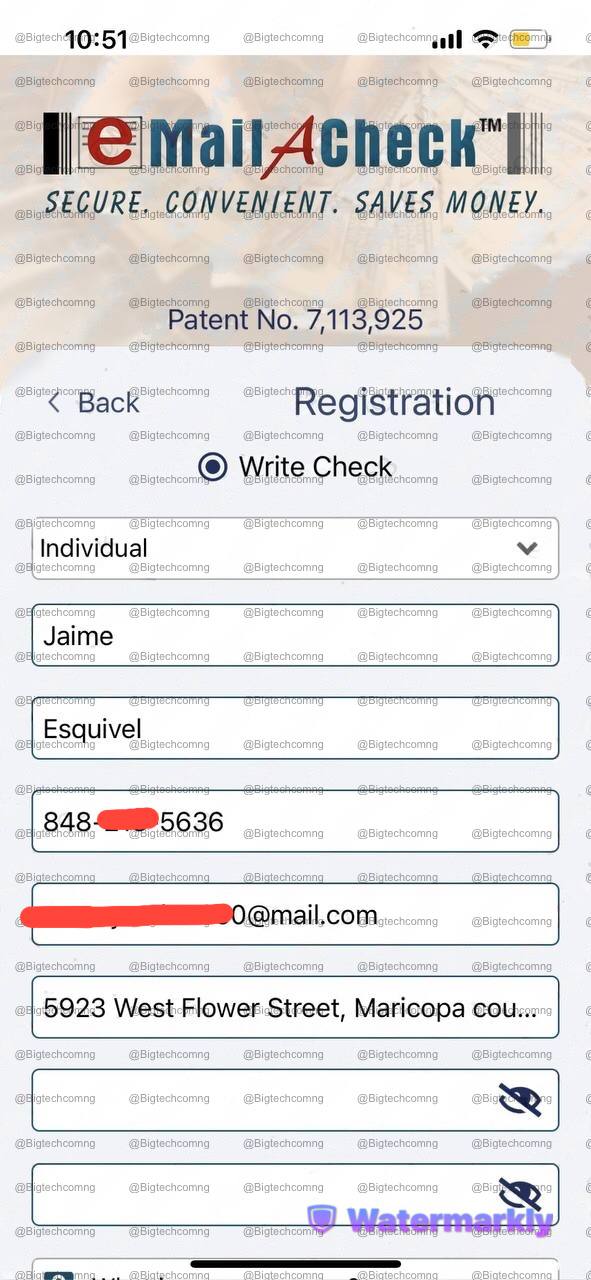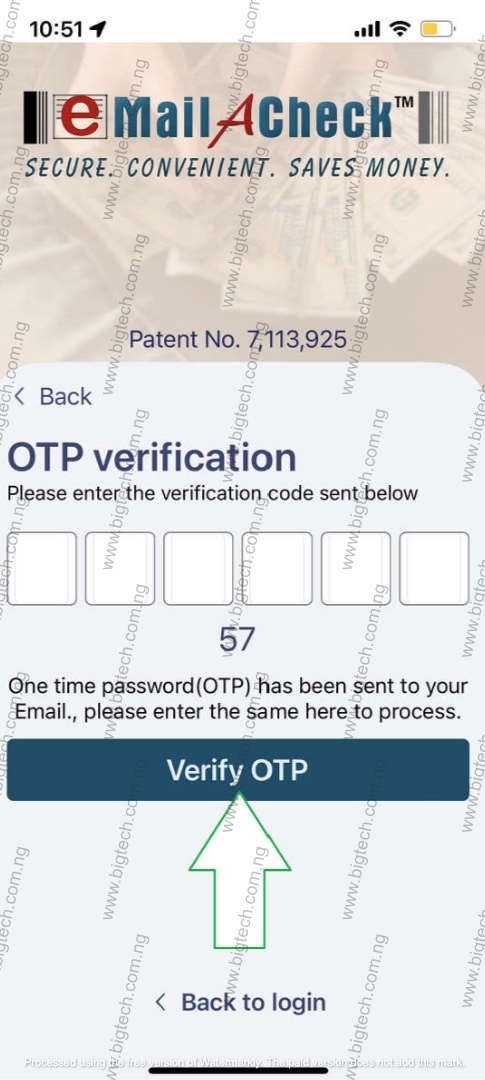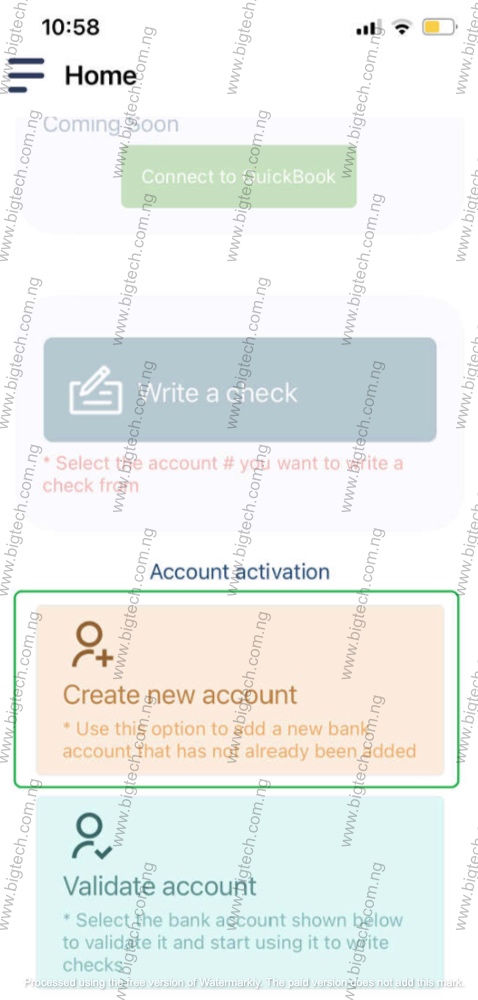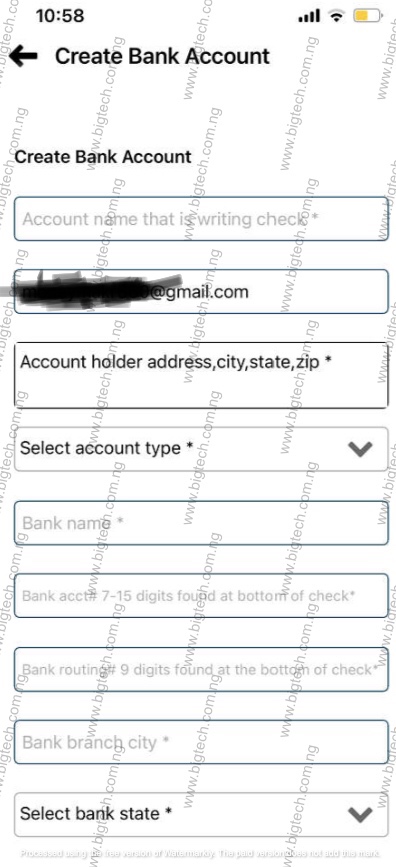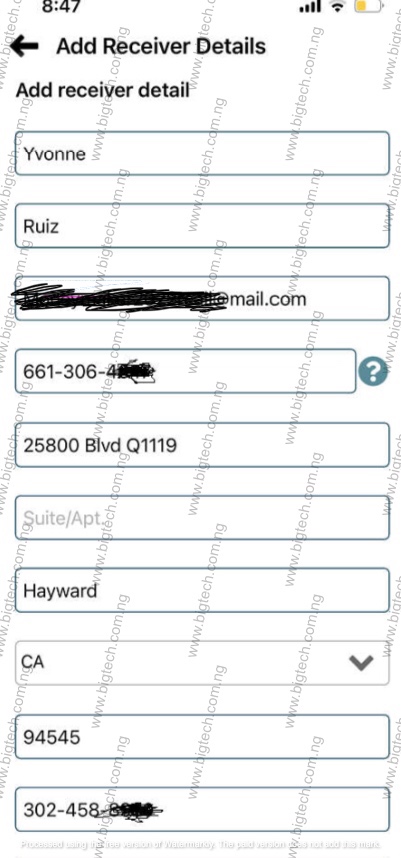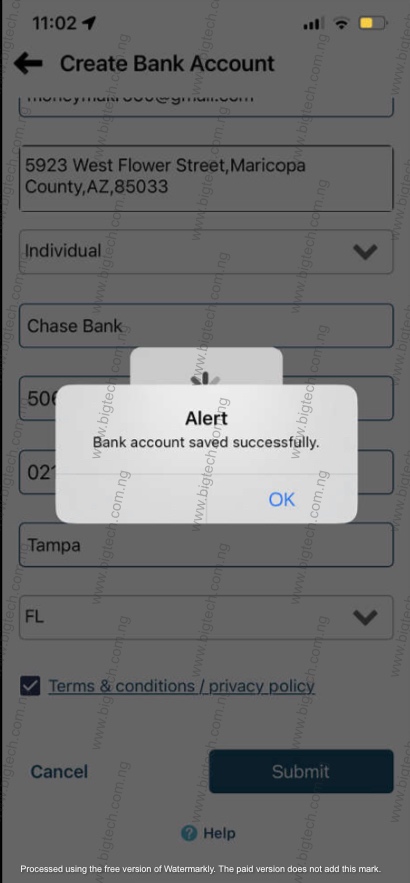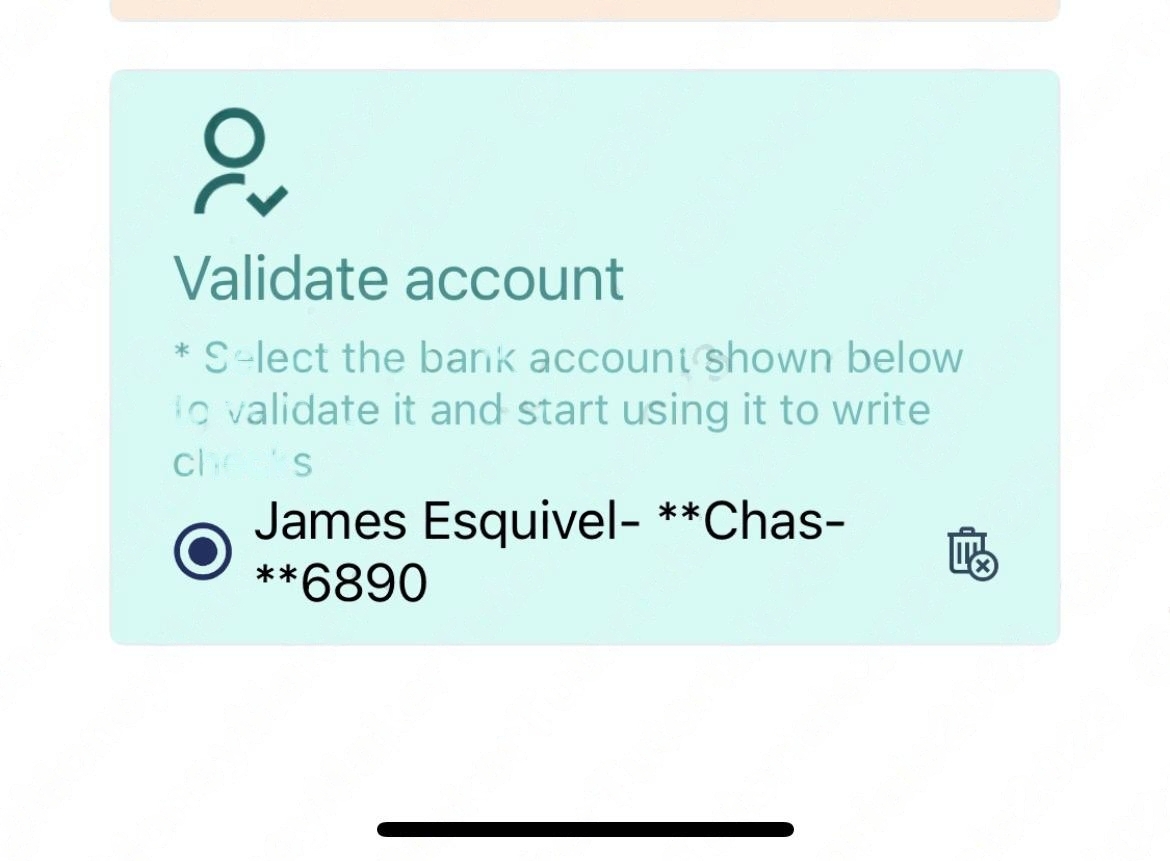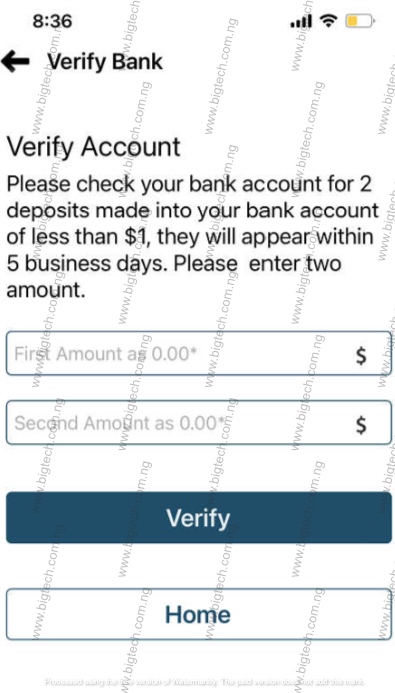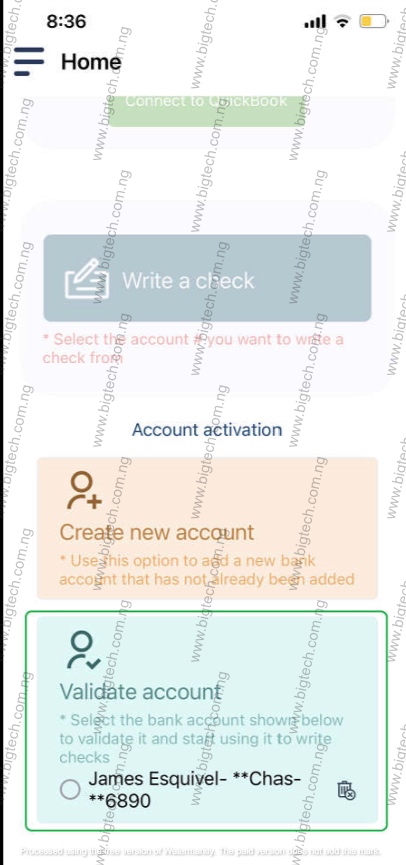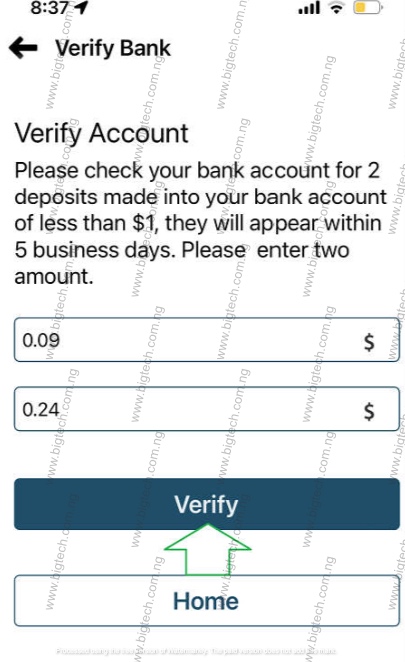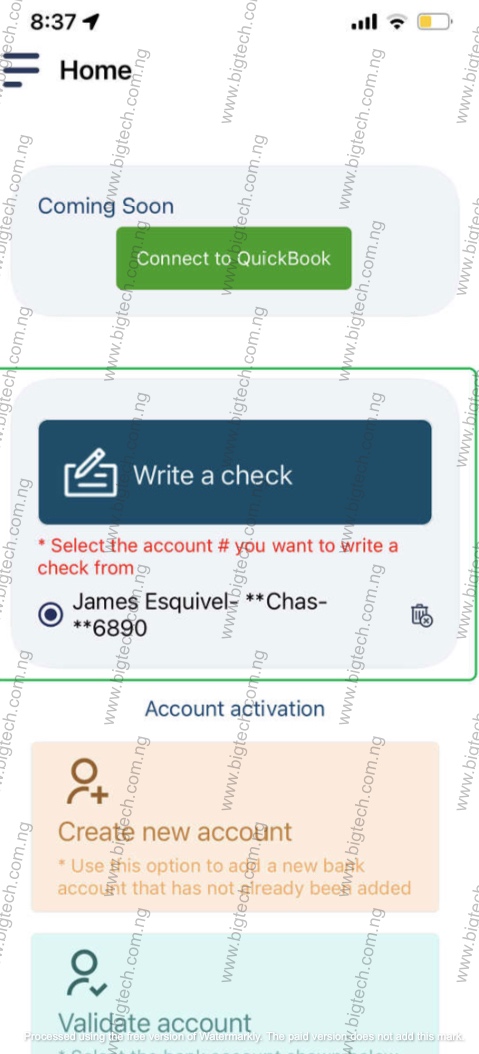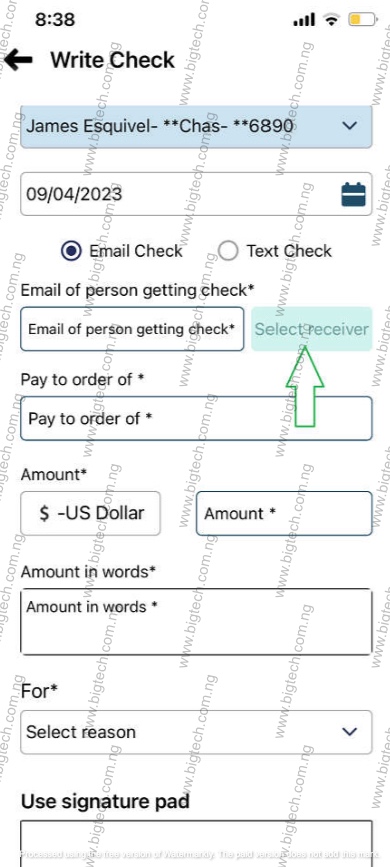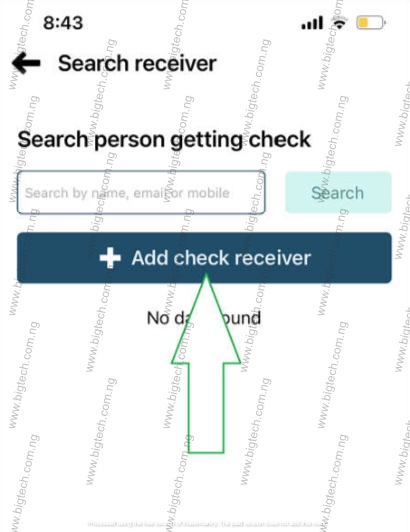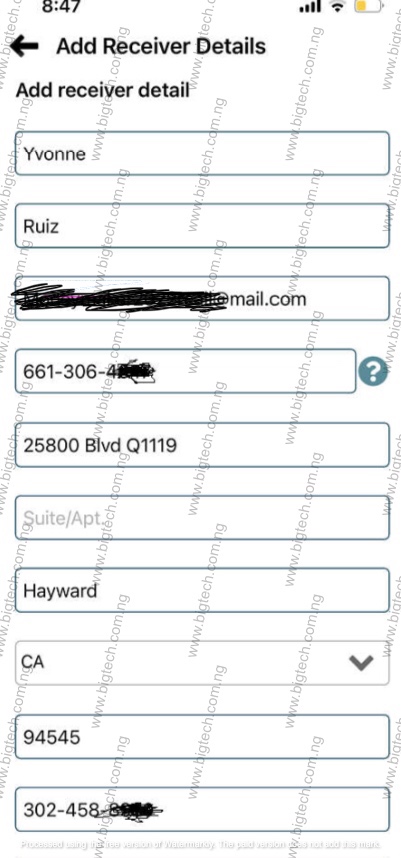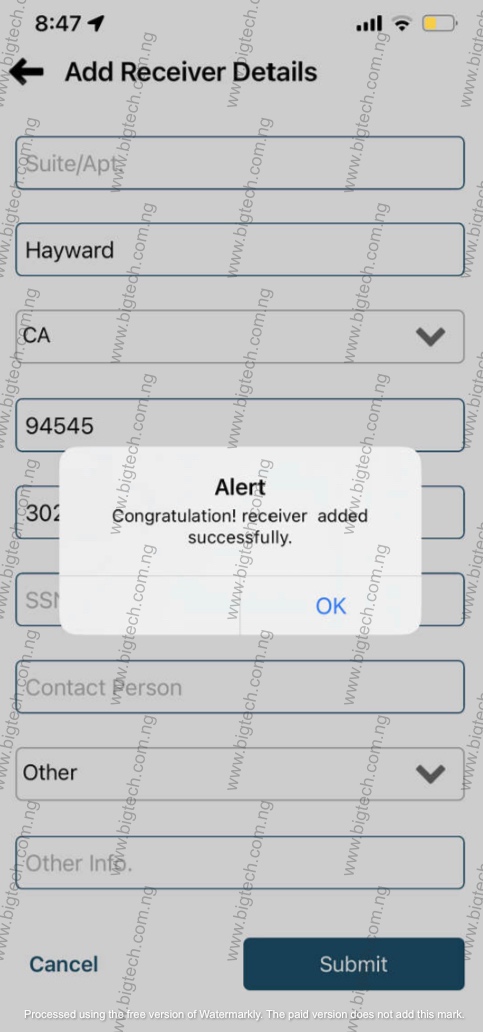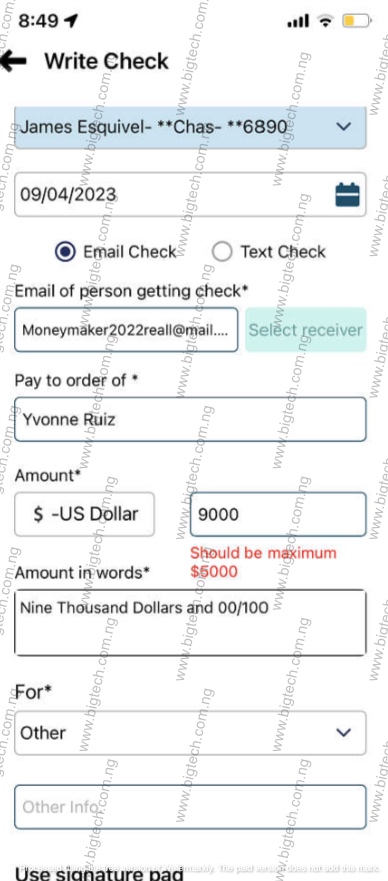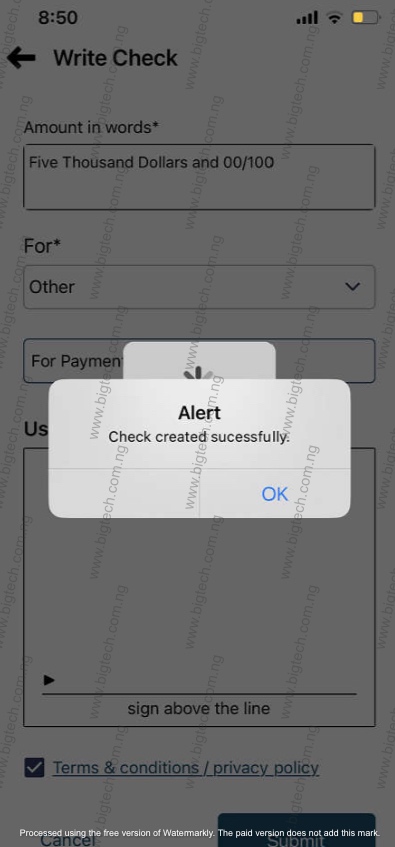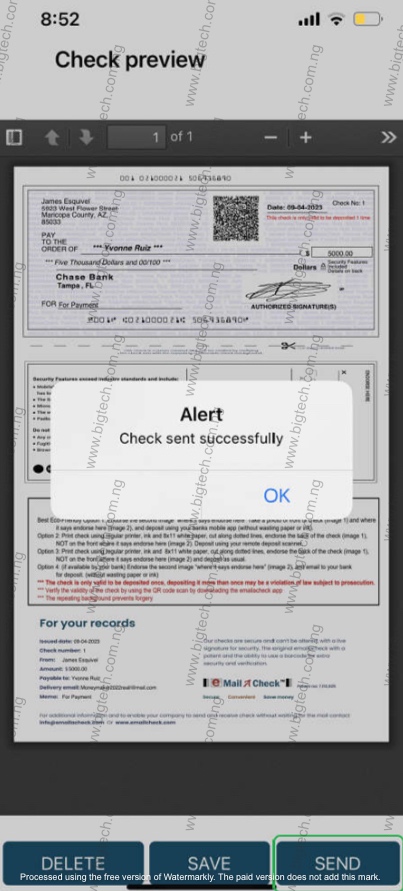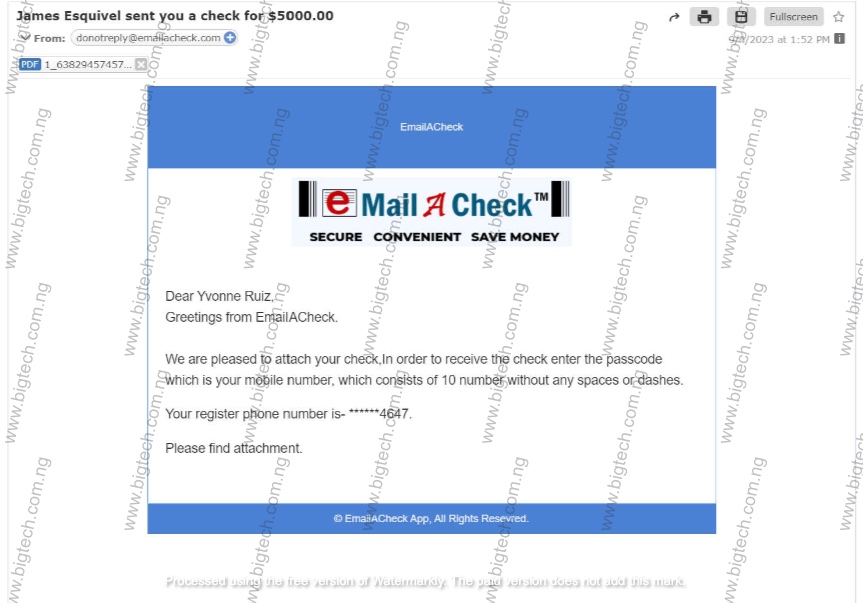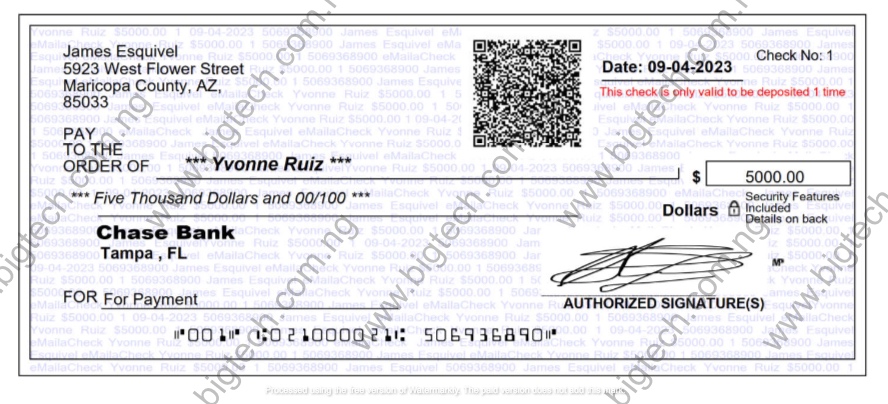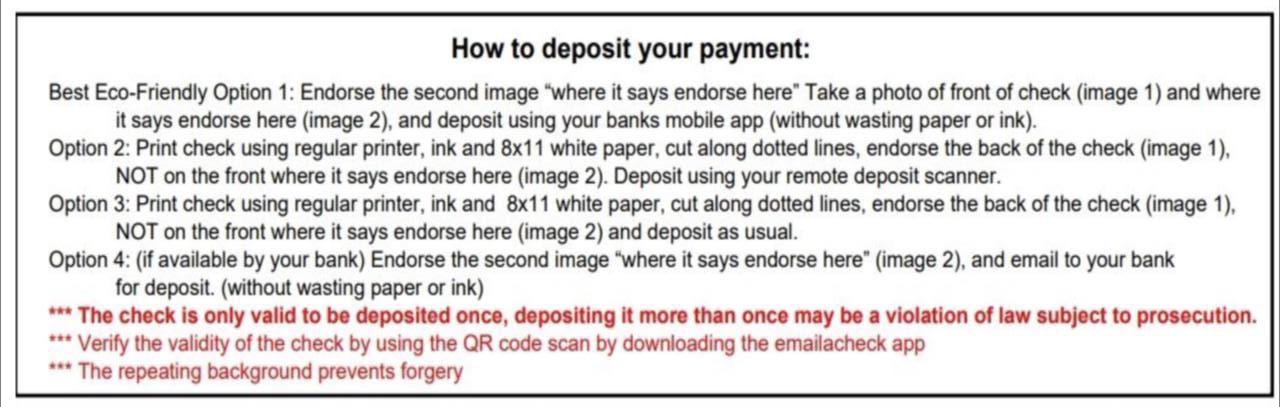eCheck: How To Send, Deposit, Cashout Electronic Check Writer Tutorial
 |
| Credit: emailaCheck |
Have you been Searching for how to Send an Electronic Check, Don’t go too far I got you, in this article I’ll will be sharing with us how you can send & Deposit, Cashout and I’ll also Show you a Best app/Web for eCheck, An Electronic Check that is usually call (eCheck)
What is eCheck and how it works
eCheque is short for an electronic cheque. It's a method of payment between two parties that mimics a cheque – only it's digital. It's a way to send money from a sender's current account directly to the recipient. It contains the information that a paper cheque would.
Writing Checks Electronically
Electronic check processing is similar to paper check processing, only faster. Instead of a customer manually filling out a paper check and sending it to the business they need to pay, technology allows the process to happen electronically, saving both time as well as paper waste.
The Difference of Direct Deposit and eCheck
An eCheck is a “pull” payment, because the payee (the seller) is the one initiating the transaction, thereby “pulling” the funds from the payer's (the customer's) account. An eCheck payment is a type of direct debit. This is different from a direct deposit due to which party is initiating the transaction.
Before I write the full tutorials, lemme brief u guys on the summary, so u understand it perfectly
🔥ELECTRONIC CHECK WRITER SUMMARY 🔥
1• An account with EmailACheck app was created for free
2• You go get a bank log with money in it and add the info the EmailACheck app
3• You add the receiver info, the one who will receive the check, and u add his email so they send it there.
4• You send the check. The app designs a perfect check for you with security stamps to make it look legit like a cashier check legit. Picker deposits into his bank
5• Money reflect next day, you get your cut and chill
🔥ELECTRONIC CHECK WRITER TUTORIAL🔥
•Now most at times , I get messages where people have bank logs with money, and they just want to get the money out of it but don’t have time for any complex thing
• Sometimes people learn all the methods to design check and yet after it deposited, the money will charge back or won’t even reflect at all, some even decline the check
• Others too will design a check, pay a dispatcher and he won’t send it to client, some client too are too scared to deposit at the bank
So the method today will show you how to use a Free APP where u just write the bank info, the app will design the check for you for Free, then will send the check to your client email for it to be deposited, and money reflect 💯.
This app won’t ask for ID verification or any verification stuff, just straight up easy 💯
1• Go to the App Store and download this app. EmailACheck
2• Now Register with any random info .
3• I just filled mine, but make sure the email here is your own personal email, you can use any VOIP or app phone number like textnow or anything like that, it doesn’t need to be a real one
4• Here is any security questions and answers so that if you forget your password, you can use it to reset it, it your own Q&A, not related to the bank login
5• A verification code will be sent to the email you put there, make sure it your own email, or u can even create an email so u get the code for it
The EmailACheck account is now created. It now the time to get the hacked bank account with money to attach to the app,
so they use it to write the checks, anytime u want to take money out of the log, this app write the checks and sends to the receivers to cash for u.
Let continue with pictures to make it easy to understand
6• Click on Create New Account. This is where u add the information of the bank where u want to withdraw the money From.
- Fill the info;
•Name
•Address
•Account number
•Routing number
7• This is a sample of how I filled mine, click Submit.
8• ok
9• Now this site doesn’t need ID verification or any verification, so to verify the bank info you added, they will send two micro deposits into the bank
If your log is a calling log, u can call the next day to hear the micro deposit.
If it a log with online access, then hallelujah!!.. you can just login to see the micro deposits amounts
10• So once you see the two small amount they sent, you click on “Validate account”
11• so tomorrow will log into my bank log and show the two micro deposits which was sent, then will start sending out the checks with tutorials. Can even send some to members here for free
12• After 2 days, two micro deposits sent from the EmailACheck will be seen inside the hacked bank login. (Where the $check will be sent from)
13• Go back to the app and click on “Validate Account”.
14• Input the two deposits u saw and click on “Verify”.
15• Account verified, they won’t ask for any other verification again, that all, now time to send the checks.
16• Click on “Write a Check”.
17• Choosing this means the check will be sent to client/receiver’s email address so he deposit into his bank
18• Click on this to input the information of the client/receiver of the check.
19• Click on “Add Check Receiver”
20• So this is the information details of the person who will receive my check, follow same process to put yours here at this stage.
The phone number you wil put here is very important because they will ask the receiver/client for this number as password before check can be printed out
21• Added
22• Receiver info added
23• Now the maximum check u can send at a time is $5000, that still a lot of money, imagining sending $5000 to 10 people in a day, that enough to buy yourself a house in a week
24• Now that’s we Correct The amount to $5,000 and also input the Amount in Words. “NEXT”
25• Just do any random signature, Check the Terms & Conditions Box And click “Submit”
26• We just created a Check Successfully ✅
Check has being sent to Email, now your job is done, all you need to wait is for it to be deposited into client account and u get your share of the $5000
A sample of how it looks, they deposit it just once, after that it can’t be used again, clean check
Electronic Check Questions & Answer
- Questions 1
- Question 2
Now the next question I get is
• What if my client/picker is slow and doesn’t know how to deposit the check sent to her email, pls show me step by step on how she will do it so it will reflect
Answer
- Question 3
How to Deposit your EmailACheck CHECKS
1• Let client open the check you sent her on her laptop 💻, and then open the Mobile app and take pic of the front and back of the check, to deposit into her bank.
OR
2• Let client Use the laptop to sign the back of the check and then email to her bank, the bank will deposit the check themselves.
OR
3• Let the client Print out the check on a normal white plain sheet, sign the back, cut the edges of the paper and deposit at Atm 🏧 .
any of the 3 above will work.☝️
Don’t overthink it
- Question 4
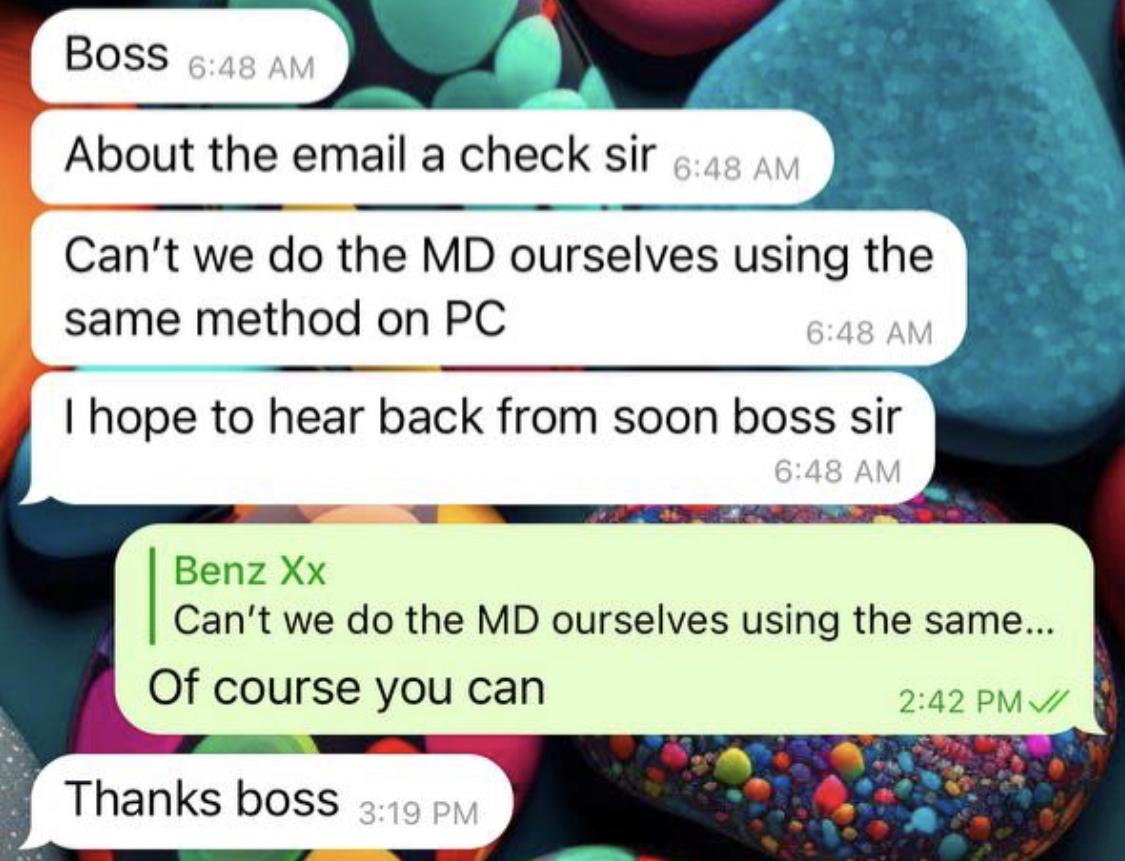 |
You don’t even need to print out the checks, just take pic of it on the PC |
- Question 5
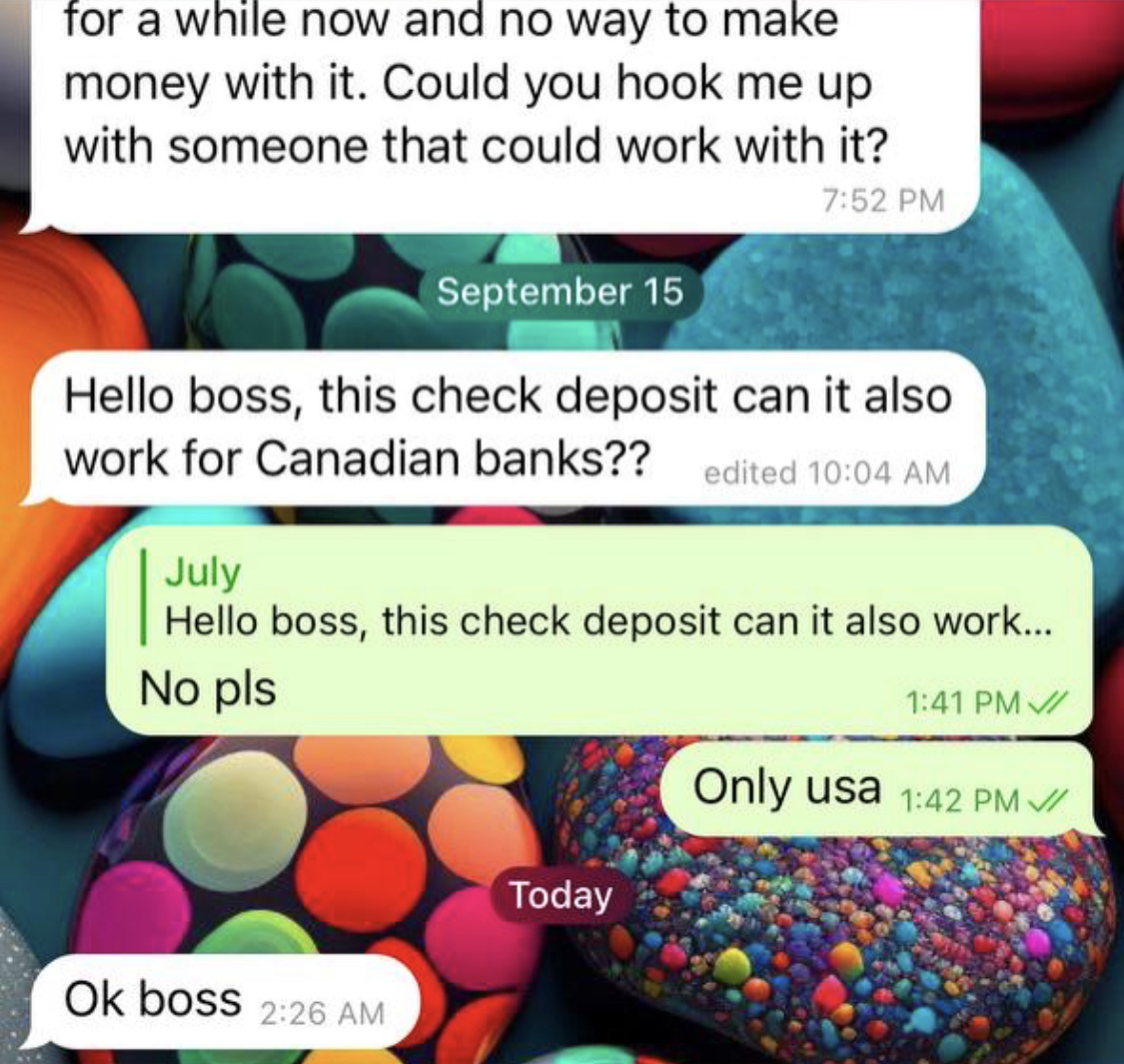 |
| The EmailAcheck only works for USA banks and not Canada |
- Questions 5
 |
| 🤷♀️ |
- Question 6
 |
| These apps aren’t found in Nigeria or African store, just make sure u use an App Store location which can download these kind of apps |