Australia MyGov Tax Refund Tutorial in 2023
Hello Everyone, we are in a new year 2023 and as expected,I am here to teach you another way to make money Online without having to pay anyone a cent.
Today will teach y’all how to cashout the Australia tax refund (ATO), the least you can cash from this is $25,000 and I have personally seen people cash $100k from this job, myself included. So let summarize this
1•QUE: What do I need to start this job, do I need to go buy Australia ssn
ANS: No you don’t need all that, just broadcast or talk to people with Australia client to give you their client MyGov account with ATO linked
2•QUE: what does ATO mean
ANS: Australian Tax Office
3•QUE: Can I create my own MyGov account??
ANS: It not necessary, yes you can create your own myGov account but it will be empty and you won’t get any linked account to run account with, so creating your own account is practically useless.
4•QUE: What if my client account has Centre link or another one attached without ATO attached, still useful??
ANS: Nope, Useless. Throw it away
5•QUE: Ok last question, what about those claiming to spam MyGov account, can I just buy one and run the job??
ANS: The Australia myGov account ALWAYS asks for code to be sent to phone number attached or the google authenticator attached and such codes expire in less than a minute, so buying spammed account will just make the spammer richer and leave you with nothing, cos no matter the sweet stories on how to bypass it, it will keep on asking code everytime, that why we collect account from people with AU client so we can get the codes each time it is asked.
6•QUE: Does every AU client have this
ANS: Majority about 90% of the adult there have this, since they have all their medicals and taxes attached to it.
BELOW IS THE STEP-BY-STEP METHOD TO CASHOUT
METHOD:
1. First go to this Website - https://my.gov.au/ You can do this job on either laptop or mobile phone, if you don’t have Australia IP too, you can use any good USA IP. Click on Sign In.
2.Now after you have collected the logins from your Australia Client or from your friend with one, input the logins here.
3.They will ALWAYS ask for code so make sure u collect account from someone and you don’t waste your time&money.
4.When you login successfully, click on the AUSTRALIAN TAXATION OFFICE (ATO).
5.Then click on this 3 lines on the top left side
6.Click on TAX
7.Click on LODGEMENTS
8.Click on INCOME TAX
9.Click on HISTORY
10. When you see something like this, click on HERE
11. It will take you here first then you scroll down and click NEXT
12. Then the next page is where you put the Bank Account information which you want to use to receive the refund, click NEXT.
13. At this stage, select exactly the same things I select and don’t make any mistakes! Follow the steps;
14. Choose same things I have chosen.
Join MY TELEGRAM CHANNEL Via this Link – LINK
15.Same as chosen
16.Same as chosen
17.Same as chosen
18. Then it will take you to the last summary page.
19. This is where the thing gets tricky, out of all the summary long page, they show you that you’re only going to fill in two (2) places
INTEREST and MEDICARE and PRIVATE HEALTH INSURANCE.
The rest you IGNORE.
20. The page will be like this, please don’t copy my bank, just use the bank that was used in the beginning of the application, all you need is the Bank name and Account Number.
21. Then you scroll down to come across the Medicare place and then click on Add.
 |
| Then scroll Down to the next step |
22.no
23.yes
 |
| Then scroll down further |
24. You will see something like this. You may come across the owner profile on the Medicare and Private Health Care, Click it to open
25. Then scroll down and delete client own
26. Then you should have this. Then you click on ADD
27. This is how this place will be then scroll down a little.
28. The first BUP policy line 1 page will be like this.
29. The BUP policy line 2 will be like this
30. Then make sure you save here
31. You should have a page like this. Then save and continue
32. The you’ll scroll down to see this place and fill it like this
33. The click on CALCULATE
34. Then it will show you amount you’re entitled to. That’s all
35. Then you come back here and make sure you file everything till you no longer have Click Here on your profile.
THAT IS ALL FOR NORMAL FILING... The probability of being paid is 99.99%
However, if you have given your Australia myGov account to someone to file and still didn’t get paid, then means the guy has messed up the filing and I will show you one nice trick to AMEND the already filed application so you get paid.
AU Tax filings is 99.99% so if you or someone filed and didn’t get paid, will teach you the secret on how to Amend the filed application so you get paid, that will be on the Next tutorial POST, so stay Tuned.
HOW TO AMEND AN ALREADY FILED APPLICATION WILL BE POSTED TOMORROW ON THIS SAME WEBSITE AND TELEGRAM .
THANK YOU












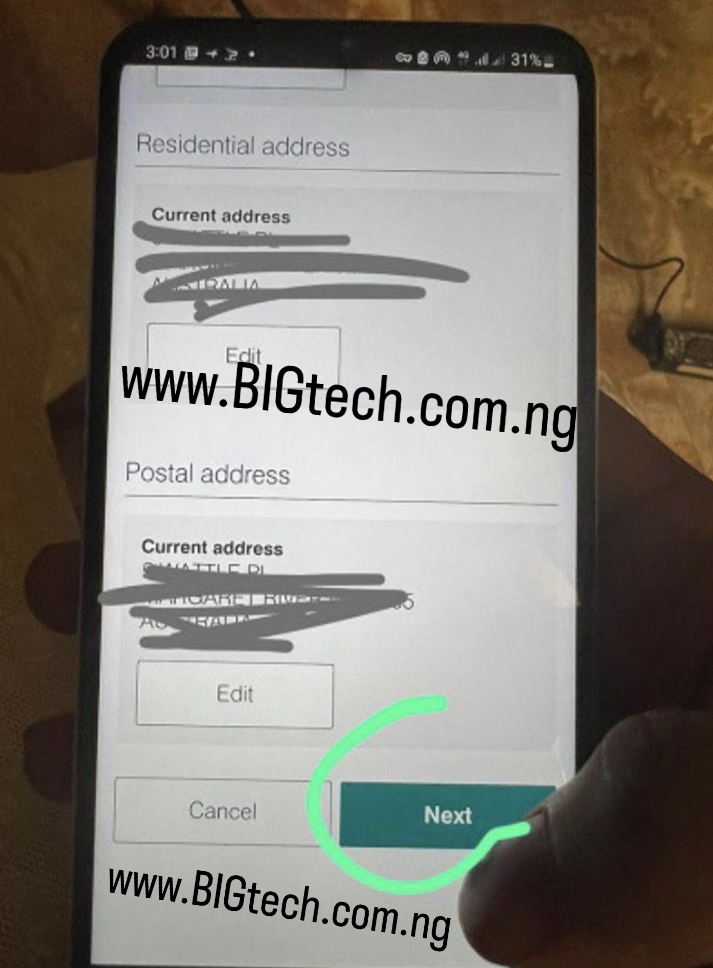
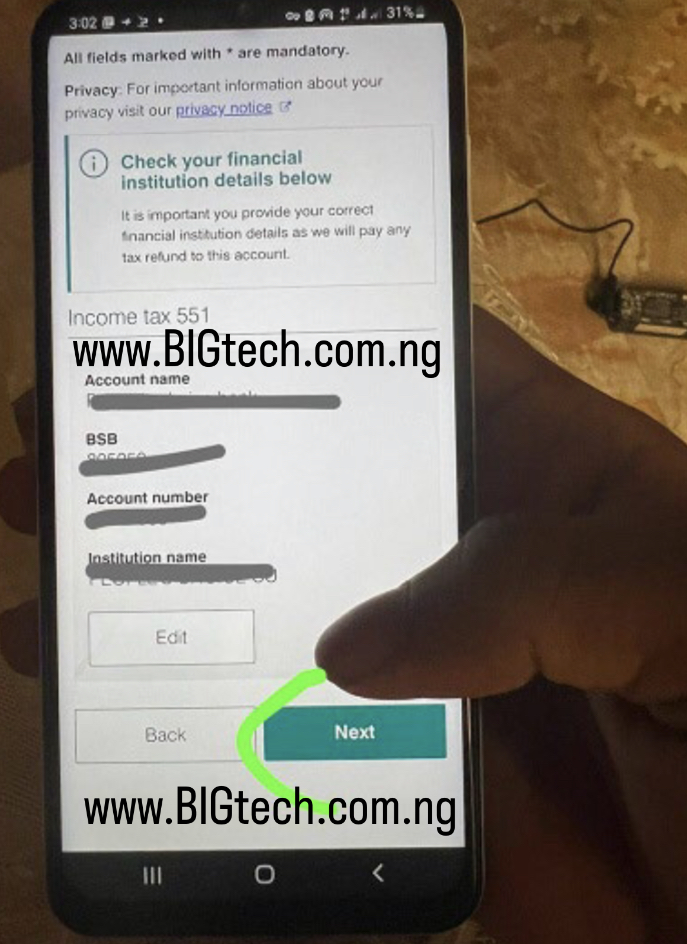




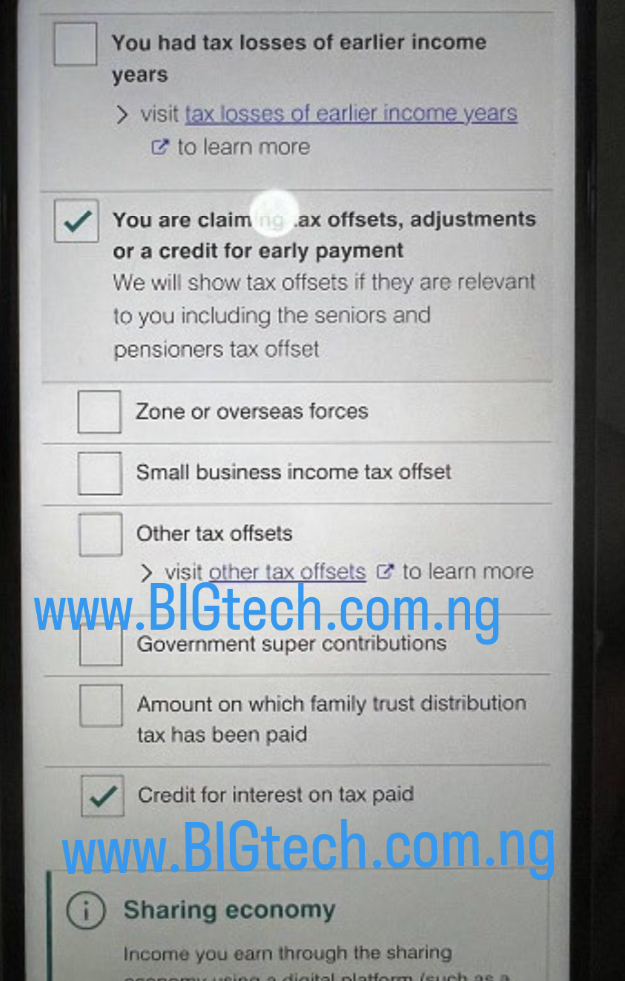


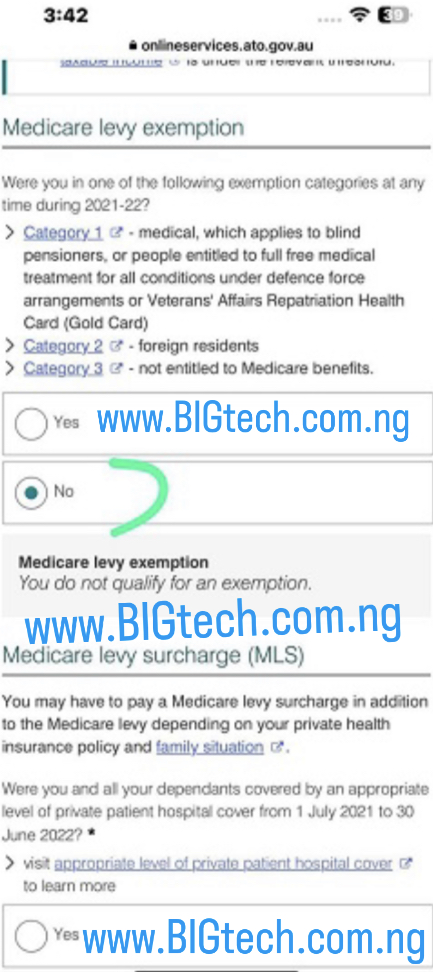
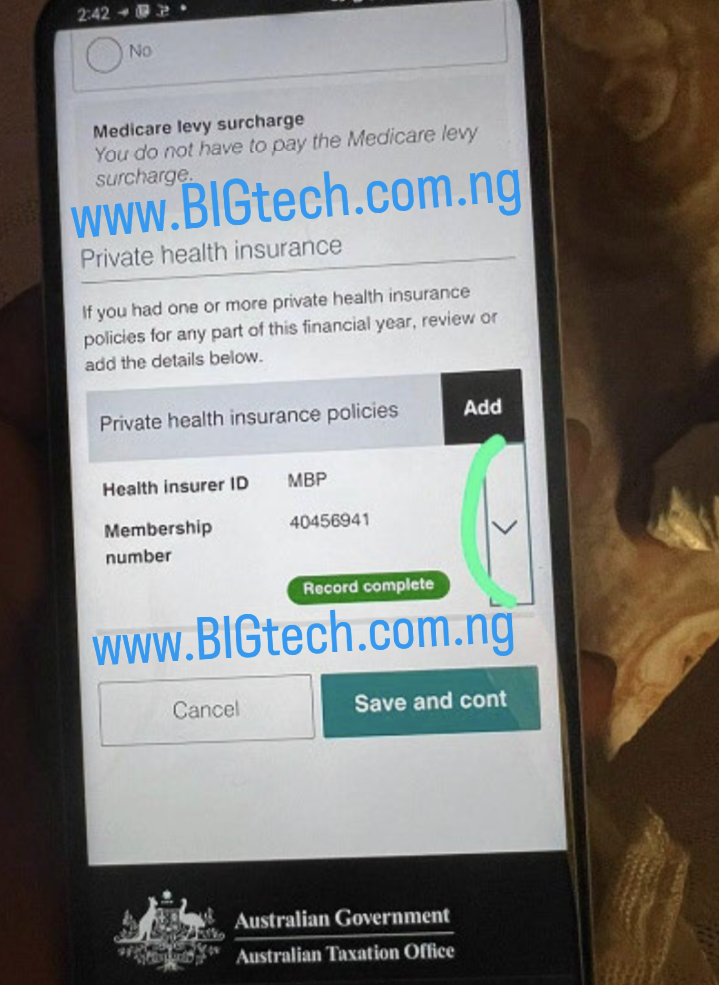



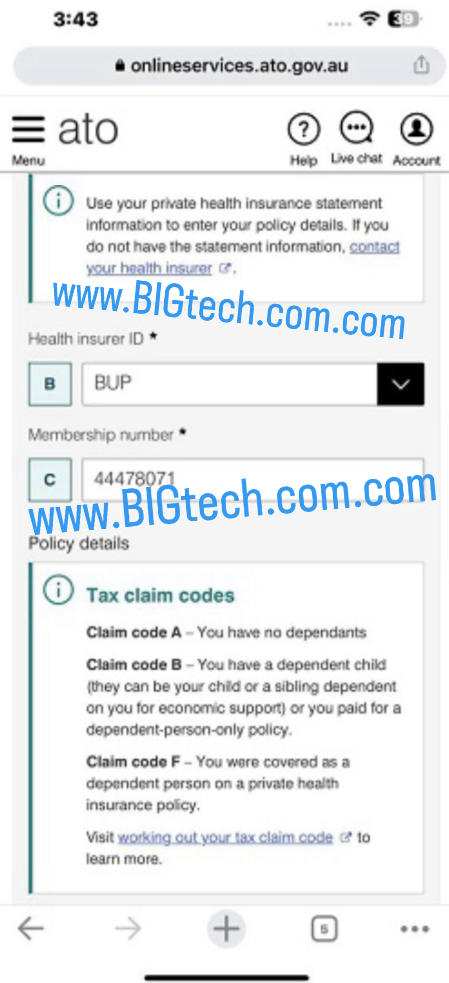







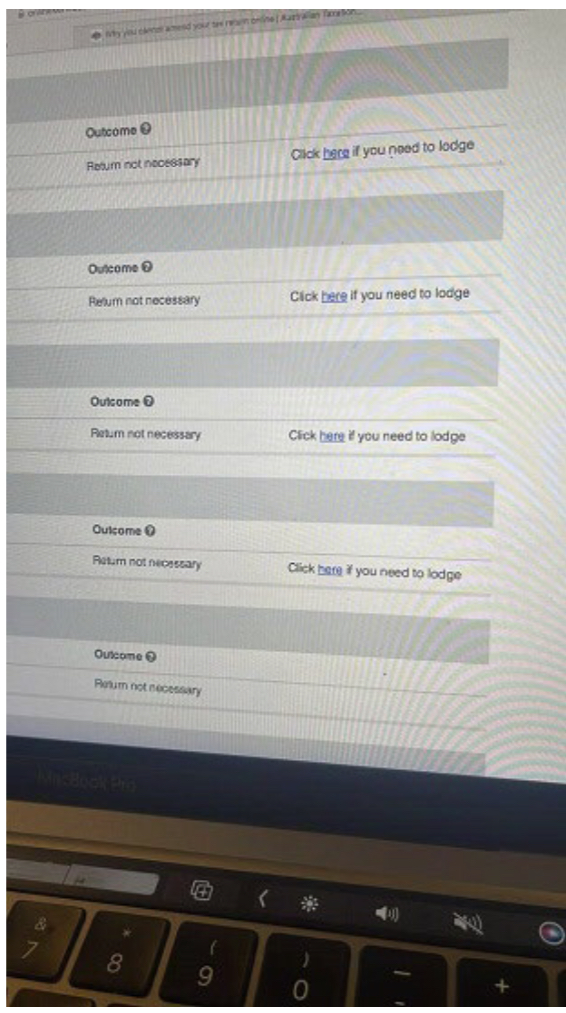
Fo I need to use VPN when trying to file for this refund
ReplyDeleteCan I use USA bank details to get the AU Tax on funds??
ReplyDeleteDon’t try that if you don’t want to wast money
DeleteSo, you mean I can only use the details attached to the AU Tax and the whitehead bank details, right?
ReplyDeleteSo, you mean I can only use the details attached to the AU Tax and the whitehead bank details, right?
ReplyDelete