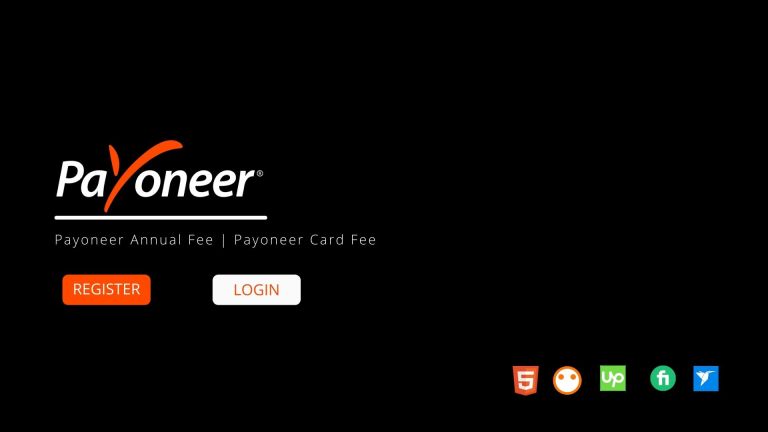How to Create a Verified Payooner Account in Nigeria that Send and Receive Money
Here is the complete guide to open a Payooner Account in Nigeria.
Payooner is a Financial Institution (a Neobank or Online Bank) similar to PayPal that let users to send and receive money from anywhere in the world.
The payment platform works in Nigeria as an online money transfer and digital payment service that allows you to open a virtual bank account in the United States, United Kingdom and Canada to receive payment from International clients.
Nigerians can open a Payooner Virtual Bank Account within various currencies including European Euro, US Dollar and British Pounds. Some other currencies account that are allowed to create on Payooner are;
- Canadian Dollar Account (CAD)
- Australian Dollar Account (AUD)
- Japanese Yen Account (JPY)
- Chinese Yuan Account (CNH)
- Czech Koruna Account (CZK)
- Polish Zloty (PLN)
- Russian Rubies (RUB)
- Vietnamese Dông (VND)
And many more...
In addition to how payooner works, if you are a business owner, a professional or freelancer, payoneer offers you multiple or several ways to get paid online by international clients or business partners. This can also be classified as one of it benefits.
Benefits of creating a Payooner Account in Nigeria
If you open a Payooner Account in Nigeria, here are the advantages regarding it.
Payooner serves as a great alternative to PayPal in Nigeria and other PayPal restricted Countries. Especially when a free virtual bank accounts that can receive money from abroad like a real bank account are offered. Payooner is a great payment platform for freelancers and online business owners.
Payooner offers debit cards (MasterCard and Visa Card) to users to carryout transactions such as withdrawal, pay online and so-on on their Payooner Account.
This International Payment Service let you open a payment account in some top tier countries such as US, UK, Canada, Japan, Czech republic, Cyprus etc. These accounts are virtual but works like a normal bank account. Money sent to these accounts can be withdrawn to your Nigeria Bank Account.
Payooner let you add your local bank account to your payooner account for easy withdrawals.
To receive payment from merchants such as Google AdSense, Ezoic, Upwork, Amazon, Fiverr and other International merchants, Payooner is in best position to accomplished the job.
Another essential benefits of Payooner is that, it helps you to easily set up or create a PayPal account in the US. When creating a PayPal account, instead of linking a credit/debit card, you can easily link your PayPal US Account and have your PayPal funds transferred into your Payooner Account.
Payooner offers very quick, low cost and free opening of account to individual freelancers and business owners in Nigeria.
When talking about security, Payooner is legit, safe and trusted. So you don't need to panic about online fraud or being scammed. It is used and accepted in over 150 countries around the world.
Another amazing benefits of Payooner is that, you will receive free $25 bonus when a total amount of $1000 has been sent to your wallet. You're also eligible to earn $25 when your refer a users to the payment platform. However, there are terms and conditions regarding the referral program.
In addition to free and easy access, you do not need to change your device IP address or make use of VPN before you can login into your Payooner Account in Nigeria. The platform is free to access worldwide.
Requirements and Documents to Open a Payooner Account in Nigeria.
Here are the requirements and documents needed to open a payooner account in Nigeria;
- Full Name: Must be your First Name, Middle Name (optional) and Last Name.
- Valid Email Address: Yourname@Gmail.com or info@yourwebsite.com
- Valid ID Card: It must be a valid Issued Identity Card by Nigeria Government. Example are Voter's Card, Driver's License, National Identity Card or National Identity Number (NIN) and International Passport.
- Physical Address: This can be a home or office address where your mail (such as payooner MasterCard) will be delivered.
- Requirements: You must be at least 18-years before you can be allowed to open a Payooner Account.
- And a Valid Phone Number
Do note that all your provided information should correspond so that you won't have any delay in approving your Payooner Account.
How to open a Payooner account in Nigeria.
Follow the below step-by-steps guides to open a Payooner account in Nigeria:
Register on Payooner website
This is the first step to take when creating a Payooner account in Nigeria. Go-to payooner.com and register an account. All you need to do is to click on the "Register" button on the website, then proceed to the next step.
Fill in the Registration Form
After clicking on the Register button, the next page will bring a form where you will enter your information such as Full Name, Email Address, Physical Address and Set your Password.
Enter those information and click on "Create Account".
Confirm your Email
An one-time password (OTP) will be sent to your provided email address immediately your tap on create account. Check your email app and confirm it via the link sent or enter the otp in the provided box.
Login to your Account
After the confirmation of email address, you can now login to your Payooner Account. Voolaa! Your account is now ready to start work. But wait, one more thing.
Upload your Government Issued ID Card.
This is the last step to take when creating a Payooner account in Nigeria. You will be required to upload your ID Card to confirm your identity. This process is known as Know Your Customer (KYC) verification.
So that's the simple and easy methods to open a Payooner account in Nigeria.
Click here to sign up today
Conclusion
When you're done creating your account, you can proceed to add your Nigeria Bank Account so that you will be able to withdraw your funds. Also, you can request for Payooner MasterCard to withdraw money from your Payooner wallet.
You will also see the option to create a US, UK, Canada and other Foreign Currencies Account in the payooner dashboard.
I hope you find this article helpful? Please join our social media pages and feel free to share this article anywhere in the world.